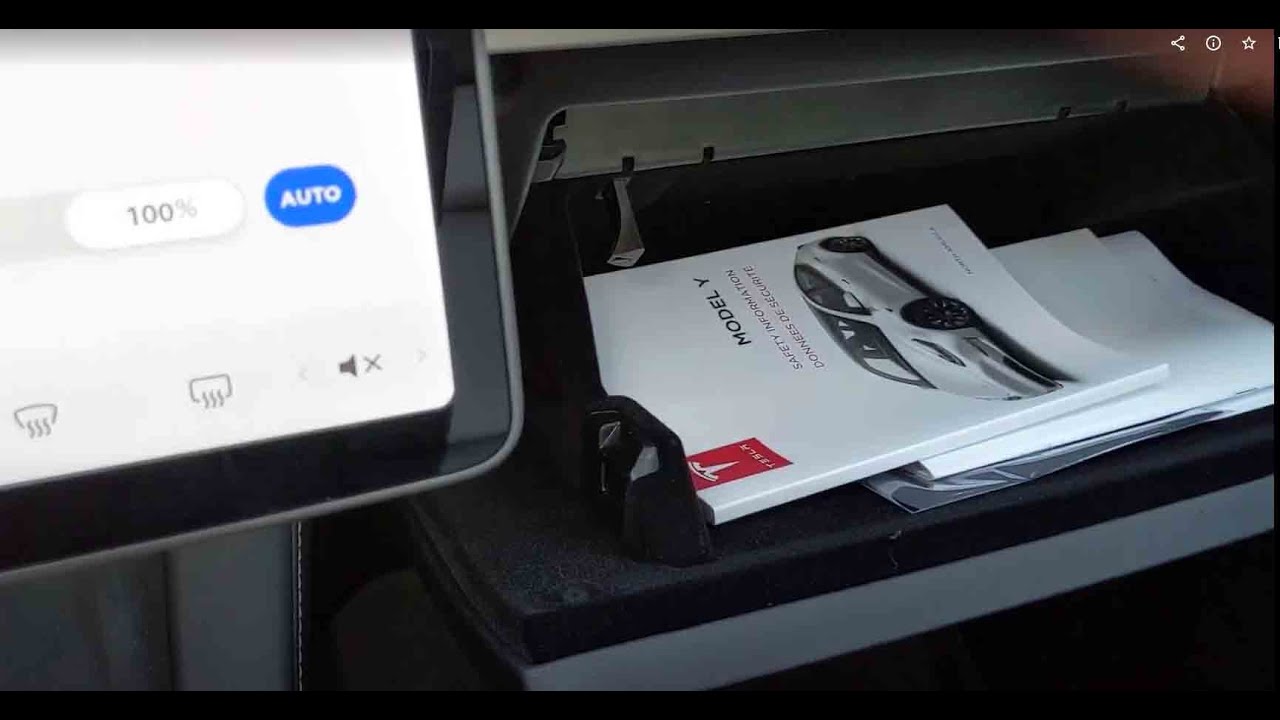Tesla Model Y - How to Open Hood/Frunk
Opening the hood, or "frunk," of your Tesla Model Y is a straightforward process designed for convenience and ease of use. To access the frunk, start by locating the frunk release button inside the vehicle's cabin. Typically, this button is situated either on the driver's side dashboard or on the driver's door panel, providing easy access for the driver to initiate the opening mechanism. Once located, simply press the frunk release button, and the frunk latch will disengage, allowing you to manually lift the front hood with minimal effort.
Alternatively, if you prefer a hands-free approach, you can utilize the frunk release function available on the Tesla mobile app. By accessing the app on your smartphone or other compatible device, you can remotely initiate the frunk release mechanism, conveniently unlocking and opening the front hood without the need to physically interact with the vehicle.
Upon opening the frunk, you'll find ample storage space perfect for stowing away various items, such as groceries, luggage, or other belongings. This front trunk compartment provides additional storage capacity without sacrificing interior cabin space, making it an ideal solution for carrying extra cargo during your travels.
When it comes time to close the frunk, simply lower the hood until it securely latches into place. Ensure that it is properly aligned and seated to prevent any potential issues with the closure mechanism. With just a simple press or tap, you can securely close the frunk, knowing that your belongings are safely stored away until you're ready to access them again.
In summary, opening and closing the hood, or frunk, of your Tesla Model Y is a seamless and user-friendly process, offering multiple options for convenience and ease of use. Whether utilizing the interior release button, the mobile app functionality, or manual operation, accessing the frunk provides added versatility and storage solutions for your driving needs.#tesla
#teslamodely #modely #suv #ev